PCmover Enterprise will save you hours of IT time and resources throughout your PC hardware and OS refreshes
Enterprises and large organizations can save on both hard and soft costs when using PCmover. It's Microsoft's only recommended migration solution that can be used for all types of transfer scenarios - break/fix, ongoing PC and OS refreshes for any size network.
The Complete PC Migration Solution: Microsoft Autopilot, Intune, OneDrive, & Laplink PCmover Enterprise
Learn more>>

Request a FREE fully functional copy


Schedule time to speak with a Endpoint Deployment Specialist to review your current practices


Let us know what you want and we will make sure to accommodate


Watch a Senior Solution Architect walk you through using PCmover Enterprise
PCmover Enterprise Features
PCmover is the ONLY tool recommended by Microsoft and Intel and will save your organization time and money – more than $300 per PC according to industry research.
Enterprises and large organizations in need of a better solution to deploy new PCs, upgrade existing PCs, or replace them via routine maintenance and break/fix scenarios, should use PCmover Enterprise. It will significantly reduce end-user downtime and associated IT labor costs, decrease post migration helpdesk calls, and can reduce common operational costs like shipping, storage and third-party services.
Multiple transfer scenarios with PCmover Enterprise

Transfer
between PCs
Transfer all of your files, settings, and applications to a new PC using a network or a Laplink USB cable.

File based
Transfer
Transfer all of your files,
settings, and applications to a
new PC by creating a transfer
file stored on external media.

Image or HDD Transfer
Transfer all of your files,
settings, and applications from
an old PC’s physical hard drive
or image.

User Profile Migration
Transfer applications, files, and
settings between user profiles
on the same PC.

Automated Migrations

Multiple Migration Scenarios

Simple Implementation

Enterprise Class Support

Zero-Touch Migrations

Remote Migrations

Remote Home Office Migrations
PCmover Enterprise wins in direct competition over USMT and other tools by meeting demands by central IT departments
- An automated reliable solution that can be adjusted by end users if needed
- A direct connection method which does not rely on corporate VPNs or Cloud solutions (limited data throughput) with Laplink Super-Speed USB 3.0 cables
- The ability to move selected applications
- Execution of Central IT policies
Pricing & Licensing Options

Annual Site License

Volume Licensing Agreement (VLA)
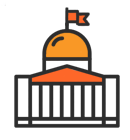
Special Pricing
PCmover Editions
PCmover Enterprise includes advanced features designed specifically for enterprises and large organizations that require migrations to be in compliance with specific IT policies and who want to run migrations via scripting tools or utilize zero-touch. The accompanying PCmover Manager gives users the ability to fully configure migrations and can generate and enforce automated role or department-specific migration policies. PCmover Enterprise can also run from a network drive or other external storage, eliminating the need for local installs. PCmover Enterprise offers premium support options that give customers access to Laplink’s technical enterprise support team for personalized customizations and configurations.
| FEATURE |  Personal & Home Offices Personal & Home Offices |
 Small & Medium Businesses Small & Medium Businesses |
 Enterprise & Large Organizations Enterprise & Large Organizations |
|---|---|---|---|
|
Automatically migrate selected programs, settings, data, user accounts and other “PC Personality” elements to a new PC |
 |
 |
 |
|
Migrate Via: Network (LAN, WAN), Laplink USB or Ethernet Cable, Thunderbolt 3/4, or File Based (External Drive/NAS) |
 |
 |
 |
|
Restore an image or VHD to a new OS/PC |
 |
 |
 |
|
Run directly from a command line |
 |
 |
|
|
Install and run from a network location, USB thumb-drive or other portable storage device |
 |
 |
|
|
Policy Manager (GUI) for easy and complete migration customization |
 |
||
|
Zero-Touch Experience – Automate your entire scenario |
 |
||
|
Pre-activate licenses for offline migrations |
 |
||
|
Export/Import Migrations through Object Storage (Azure, Amazon, Google) |
 |
||
|
Certificate Based Access Control |
 |
||
|
Customizable User Interface |
 |
||
|
Custom Branding |
 |
||
|
Transfer Manager (GUI) for remote execution of LAN transfers |
 |
||
|
Leverage EMA within Transfer Manager |
 |
||
|
Power on AMT Devices |
 |
||
|
Transfer between EMA Devices |
 |
||
|
Remote Streaming Migrations through Azure Relay |
 |
||
|
Support for integration with PCmover and EMA (Intel vPro) |
 |
||
|
Qualify for Priority Technical Support |
 |
| PCMOVER FEATURES | PROFESSIONAL | BUSINESS | ENTERPRISE | GOVERNMENT |
|---|---|---|---|---|
|
Automatically migrate selected programs, settings, data, user accounts and other “PC Personality” elements to a new PC |
 |
 |
 |
 |
|
Migrate Via: Network (LAN, WAN), Laplink USB or Ethernet Cable, Thunderbolt 3/4, or File Based (External Drive/NAS) |
 |
 |
 |
 |
|
Restore an image or VHD to a new OS/PC |
 |
 |
 |
 |
|
Run directly from a command line |
 |
 |
 |
 |
|
Install and run from a network location, USB thumb-drive or other portable storage device |
 |
 |
 |
 |
|
Policy Manager (GUI) for easy and complete migration customization |
 |
 |
 |
 |
|
Zero-Touch Experience – Automate your entire scenario |
 |
 |
 |
 |
|
Pre-activate licenses for offline migrations |
 |
 |
 |
 |
|
Export/Import Migrations through Object Storage (Azure, Amazon, Google) |
 |
 |
 |
 |
|
Certificate Based Access Control |
 |
 |
 |
 |
|
Customizable User Interface |
 |
 |
 |
 |
|
Custom Branding |
 |
 |
 |
 |
|
Transfer Manager (GUI) for remote execution of LAN transfers |
 |
 |
 |
 |
|
Leverage EMA within Transfer Manager |
 |
 |
 |
 |
|
Power on AMT Devices |
 |
 |
 |
 |
|
Transfer between EMA Devices |
 |
 |
 |
 |
|
Remote Streaming Migrations through Azure Relay |
 |
 |
 |
 |
|
Support for integration with PCmover and EMA (Intel vPro) |
 |
 |
 |
 |
|
Qualify for Priority Technical Support |
 |
 |
 |
 |
|
Manual Serial Number Entry |
 |
 |
 |
 |
|
Network Port Configuration |
 |
 |
 |
|
|
Connect to IP Address or Hostname |
 |
 |
 |
|
|
FIPS Enforcement and Encryption |
 |
 |
 |
 |



