
The PC refresh solution that increases efficiency and lowers costs
With a global workforce, upgrading and refreshing your PC fleet can be labor-intensive, time consuming, and costly — with inconsistent results. PCmover simplifies PC migration projects with automated, customized, low- and zero-touch migrations proven to save time and reduce IT costs.
Schedule time with an endpoint migration expert.
Use the calendar to schedule time with a PC migration expert. We’ll be happy to demonstrate how PCmover Enterprise can benefit your organization’s specific use case.
Try PCmover Enterprise
Organizations worldwide trust PCmover Enterprise to handle the largest most complex migration scenarios.
Want to see how PCmover Enterprise has helped enterprises around the world lower the cost of PC migrations?
IT must support a dispersed global workforce.
Upgrading and refreshing a fleet of PCs for a hybrid workforce can be:

Time-consuming

Costly

Labor-intensive

Inconsistent
The impact on users is real.

Work interruptions

Reduced productivity

Increased security risk
IT needs a modern PC refresh solution.
Enterprises and large organizations that are looking for a better solution to deploy new PCs, upgrade existing PCs, or replace them via routine maintenance and break/fix scenarios need PCmover Enterprise. It’s proven to significantly reduce end-user downtime and associated IT labor costs and decrease post migration helpdesk calls. It can even reduce common operational costs like shipping, storage, and third-party services. Plus, PCmover is the only PC migration tool recommended by Microsoft, Intel, and all major PC manufacturers — known to save your organization more than $300 per migrated PC.


Efficiently migrate user
data during PC and
OS refreshes

Simplify migration
projects with policy-
driven transfer options

Automate migrations to
lessen IT burden

Reduce IT labor costs

Enable flexibility
and control
Features that will save you time and money
PCmover Enterprise allows for the seamless migration of the complete personality of a PC, including applications, settings, and data files, regardless of their location. The migration process is made easy with an intuitive wizard, and there is no need for local installation. The software supports various types of accounts, including local, domain, and Azure Active Directory. Extensive reporting and email alert capabilities provide efficient project management, auditing, and billback. The transfer process can also be done live and synchronously between two connected PCs, or asynchronously for same-PC reuse and large-scale automation. Plus, PCmover Enterprise offers support for virtualized environments and offline Windows environments. Additionally, it allows for same-PC migration between accounts and offers a Policy Manager module for highly granular migration configurations. Onboarding, training, premium support, software maintenance, and custom development options are also available.
Modern PC refresh: The pros and cons
Microsoft’s User State Migration Tool (USMT) has numerous drawbacks. USMT only migrates a limited set of user settings and files, which may lead to user data loss, the need for post-migration service desk engagement, and lengthy end-user downtime. USMT won’t migrate applications, most application settings, or user data outside of profile folders without significant configuration. Finally, Microsoft no longer provides support for USMT, so any challenges must be resolved through community support or third-party consultant. According to a survey by Laplink Software, 3 out of 4 IT administrators prefer PCmover for its simplicity and efficiency over USMT.
IT administrators stated that:
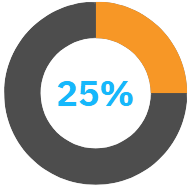
USMT is difficult
to implement.
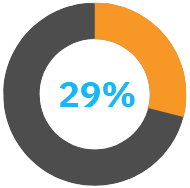
USMT misses data
during migrations.
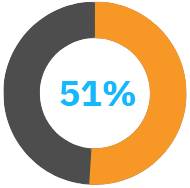
USMT does not provide
support for transferring
applications.
Comparison: Transferring vs. Migration
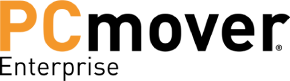
• Complete migration,
regardless of where
data exists.
• Offers full support for
automatically transferring
applications.

• Migrates only select
user data.
• A toolkit that
specifically will not
transfer applications.
The numbers don't lie.
Challenge:
Fortune 100 pharmaceutical company with 100+ offices worldwide needed to refresh and migrate data, settings, and applications for roughly 100,000 Windows PCs.
Requirements:
The ability to enable employees to migrate their own data without a support technician’s assistance.
Solution:
Implementation of Laplink PCmover Enterprise software.
Outcome:
The company completed the entire migration of almost 100,000 PCs in only 13 months.
Read the full customer story.
Learn more at enterprise.laplink.com.
Need a proven large scale migration solution?

Organizations worldwide trust PCmover Enterprise to handle the largest most complex migration scenarios.
With no custom scripting or XML development needed, plus world-class technical support, complicated zero-touch migrations have never been more easily executed, onsite or remotely.
Over 40 Years of Experience
With roots reaching back to the days of MS DOS, we've seen every transfer scenario imaginable. From small issues to the biggest IT nightmares, PCmover can help.
Try it for FREE!
But don't just take our word for it. Fill out the form and download a free, full copy of PCmover Enterprise to see it in action. Or, schedule a free live demo with a migration specialist.

 SCHEDULE A DEMO
SCHEDULE A DEMO