
The preferred PC migration solution over Microsoft's USMT.
Even Microsoft acknowledges that USMT isn’t the ideal solution for every PC refresh scenario, emphasizing it is intended for “large scale” situations where customization is not required and suggests PCmover be considered as an alternative.
-2.png)
Try out a fully functional license of
PCmover Enterprise
FOR FREE!
See why PCmover saves most organizations over $300 per migrated PC!
Meet the top-selling software for Windows endpoint migrations.
PCmover Enterprise simplifies migrations, reducing IT staff time with automated, low- and zero-touch migrations that are fully customizable to the unique needs of your organization. In just a few clicks, IT can initiate a transfer and move on to other priority tasks while continuing to monitor and manage the transfer from anywhere.
CASE STUDY: IT professionals prefer PCmover Enterprise over Microsoft’s User State Migration Tool
"More than half (51%) of the USMT users surveyed stated they desire support for transferring applications — something USMT does not provide."
Our latest IT survey results are in! We're excited to announce that IT managers and IT teams prefer PCmover Enterprise over Microsoft’s User State Migration Tool (USMT). While USMT is built into Windows as a free tool, our survey of IT managers and IT staff using USMT to upgrade computers to the latest version of Windows found that, while many appreciated USMT’s time-saving benefits, 25% of respondents noted it was difficult to implement.
Included in the survey comments: “It (USMT) works, but it’s not pretty.” Other IT staff and managers declared there is a “high learning curve,” and many said that USMT “is powerful, but hard to use.”
“Because USMT is actually a toolkit and specifically will not transfer applications, there is a mismatch between IT’s desires and USMT’s capabilities,” says Thomas Koll, CEO of Laplink Software. “This is apparent in the survey responses. And that’s why we provide PCmover Enterprise with full support for automatically transferring applications. Plus, our company is known for its first-class technical support, which provides help with configuring PCmover to meet the specific needs of each customer.”
Since Laplink Software only focuses on PC migration software, the good news is that you can use PCmover for any scenario where you need to transfer data, applications, and settings from one PC to another PC. For nearly 40 years, Laplink has been the leader in consumer, SMB, and enterprise PC migration software, and has earned the loyalty and trust of millions of organizations and customers worldwide.
You can read more about the survey results in our news release.
About Laplink Software, Inc.
For nearly 40 years, Laplink has been a global leader in consumer, SMB, and enterprise PC migration software, and has earned the loyalty and trust of millions of organizations and customers worldwide. The company’s PCmover software saves time and budget, reduces migration risks, and increases efficiency. Only PCmover’s proprietary technology includes full selectivity that transfers data, applications, and settings from an old PC to a new one, even if the two PCs run different versions of Windows. The privately held company was founded in 1983 and is headquartered in Bellevue, Washington.
PCmover Enterprise over Microsoft's User State Migration Tool (USMT)
| Features |  |
vs. USMT |
| Graphical user interface (GUI), no coding needed |  |
— |
| Transfers selected applications |  |
— |
| Migration from offline Windows® or disk image |  |
— |
| Custom development and branding available |  |
— |
|
Asynchronous export/import transfer
|
 |
— |
| Support for local, domain, and Azure Active Directory accounts |  |
— |
| Full support for virtualized environments, including P2V, V2P, and V2V migrations |  |
— |
PCmover Enterprise Customers


Pricing & Licensing Options

Annual Site License

Volume Licensing Agreement (VLA)
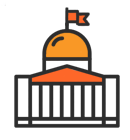
Special Pricing
People are talking about PCmover!
"How much is your time worth? A painstaking migration done manually can take a couple of days, & you can still miss stuff. A PCmover migration takes hours, and doesn't miss anything."
PCMag
"After migrating almost 100,000 PCs in 100+ global locations, we could not have asked for a better product than PCmover."
Fortune 100 Pharmaceutical Company
"We completed 3,157 PCs in 11 weeks. PCmover was used in all the refreshes and performed very well."
Manufacturer, 500,000 Employees
"PCmover Enterprise is saving about 40% of our time versus doing migrations manually."
Brokerage Firm, 3,700 Employees

 SCHEDULE A DEMO
SCHEDULE A DEMO